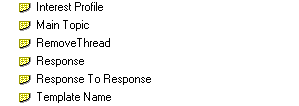Viewing Elements
Use Expand/Collapse All on the View menu to view the sub-elements of a database or library.
Alternatively, select the database or library for which you want to view sub- elements, and right-click to display the short-cut menu. Then click Expand All or Collapse All.
You can click the twisties at each hierarchical level, or use the following keyboard shortcuts to quickly expand and collapse the twisties.
| Shortcut | Usage |
|---|---|
| * | Expand All |
| + | Expand |
| - | Collapse |
Viewing Aliases
Click the Show Alias command on the View menu to view alias names in both the left and right panes.
This is with Show Alias enabled.
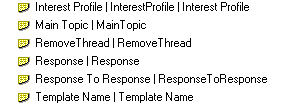
This is with Show Alias disabled.