Opening Inherited Databases
Inherited databases inherit their design from templates. If you made a change to a template, you may want to update all databases that inherit from that template.You can open inherited databases as follows:
To open inherited databases
- Select one or more templates in the left pane.
- From the Library menu, click Open Inherited Databases>Inherited at Database level or click Open Inherited Databases>Inherited at Design Element level.
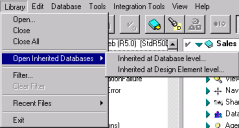
You see the Open Inherited Databases window.
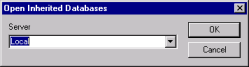
- From the Server dropdown, select Local for databases that are on your PC or select a server for a remote database, then click OK.
You see the inherited databases in the right pane.
Note
Databases to which you have insufficient access will not appear in the right pane.