Showing Data Document Differences from the Notes Client
Delta lets you compare two data documents without leaving their database.
To compare two data documents from within their database
- Open the database in Notes.
- Select two documents in the same view to compare. (You cannot select documents from two different views.)
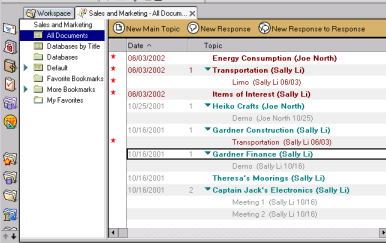
- Choose Delta of 2 Documents from the Actions menu in Notes. (This menu choice is unavailable until two documents are selected.)
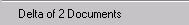
- The Show Differences window opens, displaying the first document in the view in the left pane and the second document in the view in the right pane.