To put a database under CIAO! control
You put a database under CIAO! control so CIAO! can watch the database, keep track of and report on changes, and allow check-in and check-out of elements to keep multiple users from modifying the same elements at the same time.
You can put a database under CIAO! control as follows:
- In Designer, open the database you want to work with.
- Click the CIAO! button on the toolbar.
You see a message telling you that CIAO! is not configured to watch that database and asking if you want to add it to the list of watched databases. - Click Yes.
You see the Enter Configuration Information window.
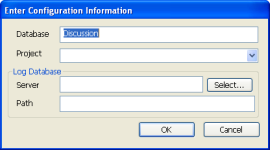
-
Enter the configuration information and click OK. The following table describes the configuration fields.
Field Description Database The title of the database to watch. The default information is based on the database icon you selected on the workspace. Project You can organize your work into projects. Each project has a set of databases within it. If you have previously defined any projects, they appear in the drop-down menu in this field. You can create a new project by typing the project name into this field. Log Database You enter the server and path for the log database or click Select to browse for an existing log database. CIAO! creates a new Log database, if one does not exist for the specified server and path. -
You see the Enter Version Comment window.
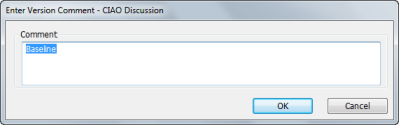
Enter a comment, for example, "This is the initial version under CIAO! control" and click OK. You see the Version Options window.
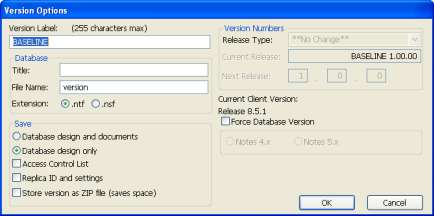
Note
Clicking Cancel puts the database under CIAO! control without a baseline version. It does not cancel putting the database under CIAO! control.
-
Enter Initial (or a name of your choice, such as 01.00.00) into the Version Label field (the default is BASELINE) and click OK.
See Understanding Version Options, for more information on field settings.