Specifying Where to Store Results
When Configurator finishes an action, it displays an on-screen log of the results. If you prefer, you can store the logs in a Notes database as a historical record of the changes you made using Configurator.
To store Configurator results in an output database
- From the Output tab, select Output log to database.
- Optionally select Use a separate response document for each design element, so that you can view a document for each element's results, rather than a single longer document for all results.
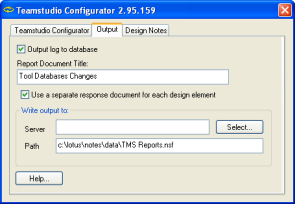
- In the Report Document Title box, enter a title for the report.
- Click Select to locate a database in which to store the report.
You see only databases based on the reports template. The reports template name is TMSLogs, and the file name is tmslogs.ntf.
Select an existing database or specify a new database server/pathname.
Configurator bases the new database on the TMSLogs template and creates the output database for you. You can store Configurator report documents for more than one database in the same output database.
Note
Each time you run Configurator, whether on the same database or different databases, change the report title. This makes it easier to locate log reports in the output database.