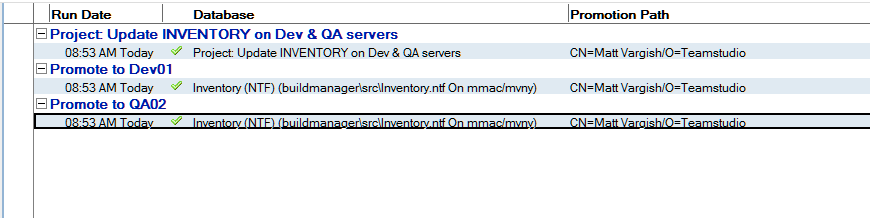Project Builds
A Project Build specifies multiple Promotion Paths and allows them to be run in order, with a single click.
To create a project build, navigate to the Paths > Project Builds view:
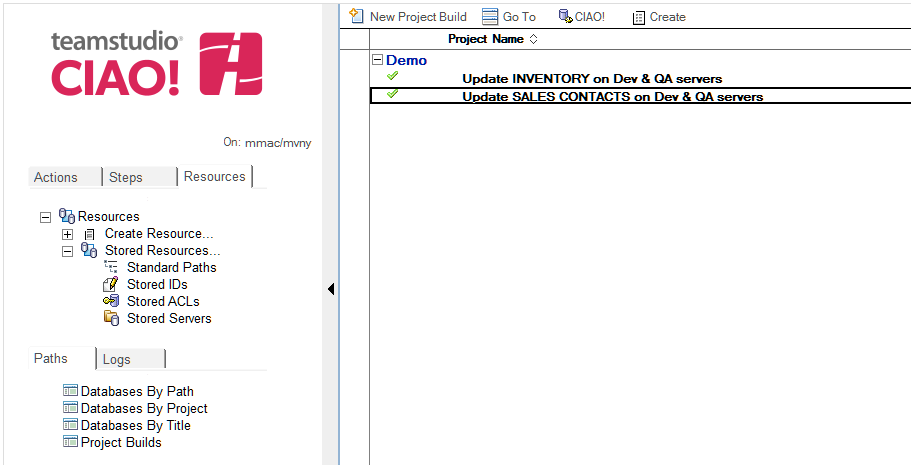
Click New Project Build to create a Project Build:
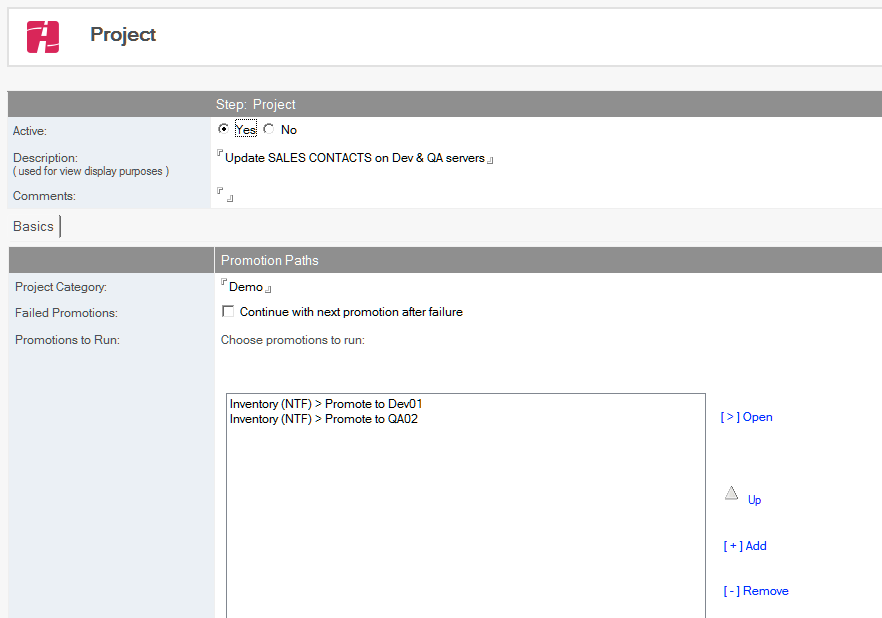
Set the Description field, and click Add to select the Promotion Paths the Project Build should include. Order the Promotion Paths in the order they should run. Optionally, select Continue with next promotion after failure if additional promotions should continue to run after one of the promotions fails. Save the Project Build.
To run a Project Build, select the promotion in the Project Builds view, and click Promote. The promotions run serially in the order specified. A log is created for the overall Project Build, and a separate log is created for each specific Promotion Path, and can be viewed in the Logs views: