Working with Promotion Paths
Using CIAO's Promotion feature, you can define a process for promoting versions of your database design from one stage of usage to another, typically, from the development stage, through one or more testing stages and then into production.
- Open the CIAO! Config database.
- Select the Promotion path document to which you want to add Build Steps in one of the Promotion Path views:
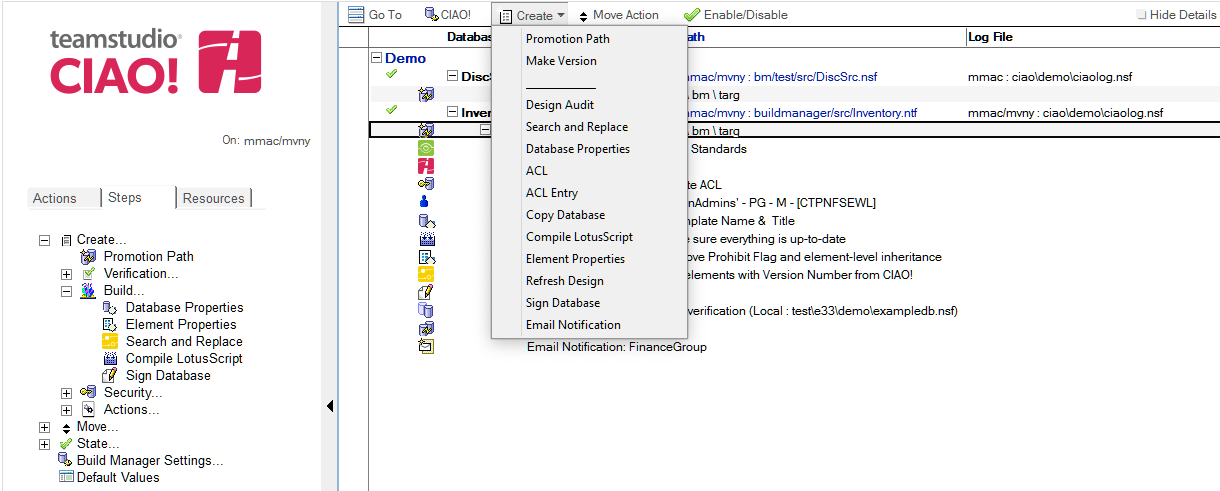
- From the Create menu, choose the type of build step to create.
- For the Active field, select Yes to enable the step.
- In the Description field, enter a meaningful description of the step. This value will be displayed in the view.
- Complete the remainder of the fields on the step as appropriate. For more information on individual steps, see Build Steps.