Promoting a Database
You promote a database to change its release number and move it to the next phase of the development cycle, for example, deploying a template to a Dev, Test or Production server. Promotion Paths are defined in the CIAO! Configuration database to specify the server and path of the new database.
CIAO! can perform a number of steps during a promotion to ensure the new template is properly signed and configured for the new environment. For more information, see Build Steps.
Once an admin has created the promotion steps, you can promote a database as follows:
To promote a database
- Open the CIAO! Config database.
- Locate the database you want to promote and select the Promotion Path to run.
- Click Promote Database.
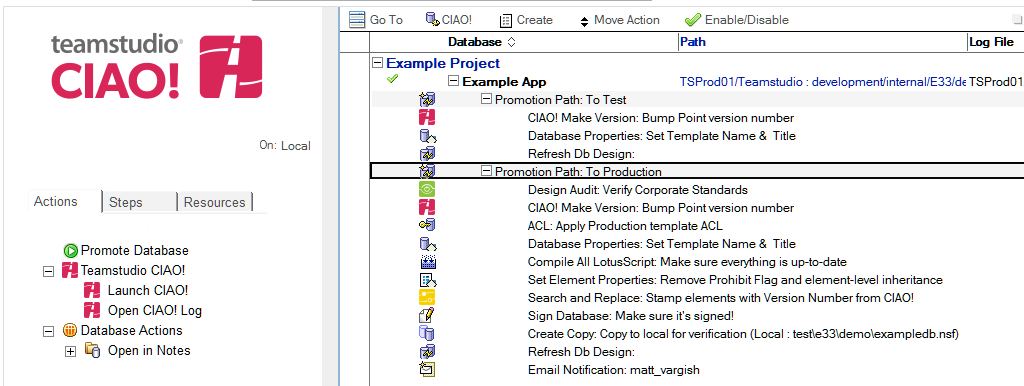
- If a comment is required, the Comment window will be displayed. Enter a comment for the promotion and click OK.
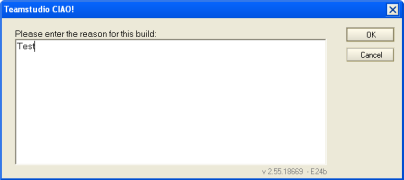
When the promotion is complete, the Promotion Report will be displayed. The report indicates whether the promotion succeeded, and includes the log recorded during the promotion:
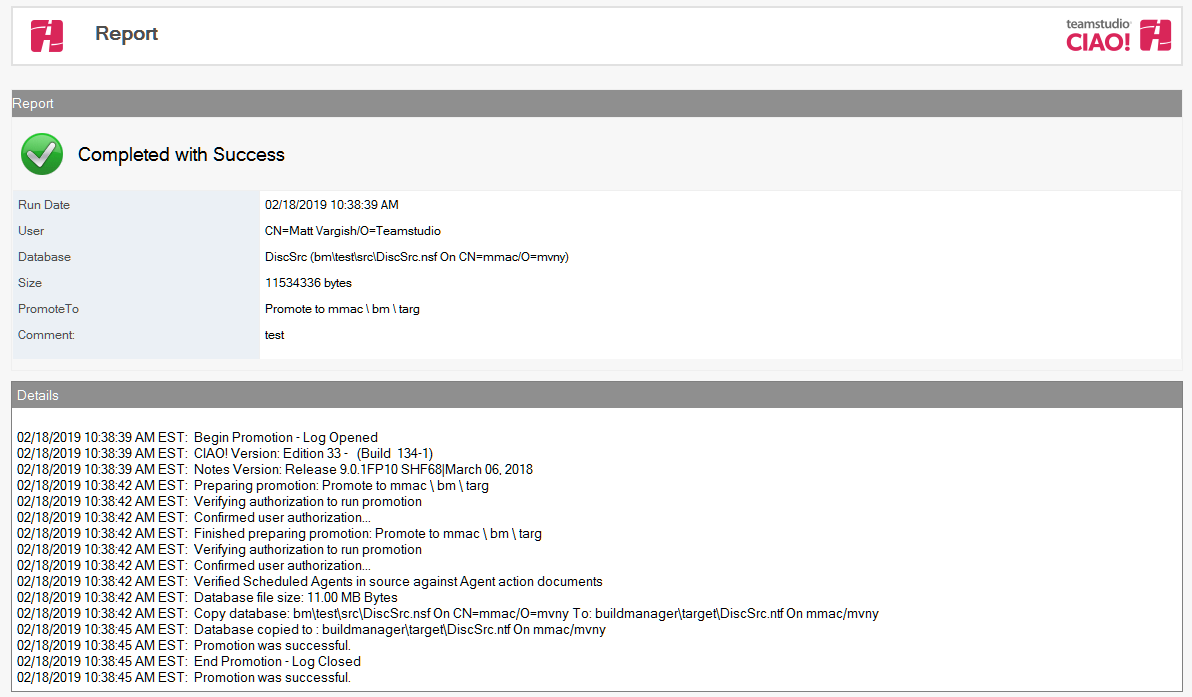
Promotion Reports are saved within the CIAO! configuration database, and can be found in the Logs view.
For more information about how promotions run, and options to invoke multiple promotions at once, see Running Promotions.