Using Wildcards
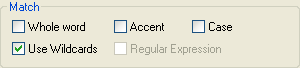
Select the Use Wildcards check box to perform a wildcard search from the Find What field. The * wildcard character lets you search on 0 to n number of characters, up to the first space character. The ? wildcard character lets you search on one character, up to the first space character.
For example, entering Lotus* to find all instances of words starting with Lotus will find "LotusScript" and "LotusNotes" but not "Lotus and HCL" (intervening space.)
Entering Lotus?otes will find "LotusNotes" and "LotusSotes" but not "LotusNootes".
Entering www.ives.* will find all instances of "www.ives.com" and "www.ives.co.uk", so that you can replace them with "www.teamstudio.com".
Entering Field* will find all instances of FieldA, FieldB and FieldC, so that you can replace them with FieldZ.