Opening A Database
With Design Manager you can open a database you want to add elements to. The database elements display in the right pane.
To open a database
- Choose Open from the Database menu (or click Database > Recent Files to select from the last ten databases opened).
You see a list of databases and templates in your local data directory.
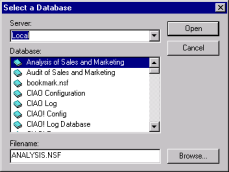
 Use the Open Database toolbar button as a shortcut to the Database > Open command.
Use the Open Database toolbar button as a shortcut to the Database > Open command. - Select the database you want to open.
- Click Open.
You see the database elements in the right pane.
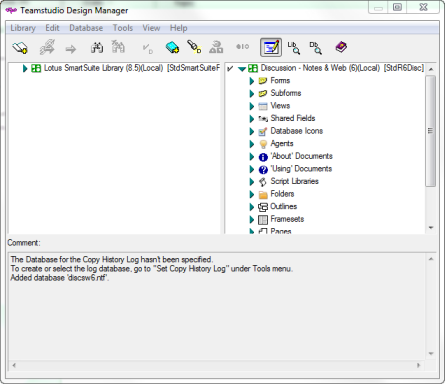
Note
Use the right-click menu in the left pane to open the selected library in the right pane where you can change it.