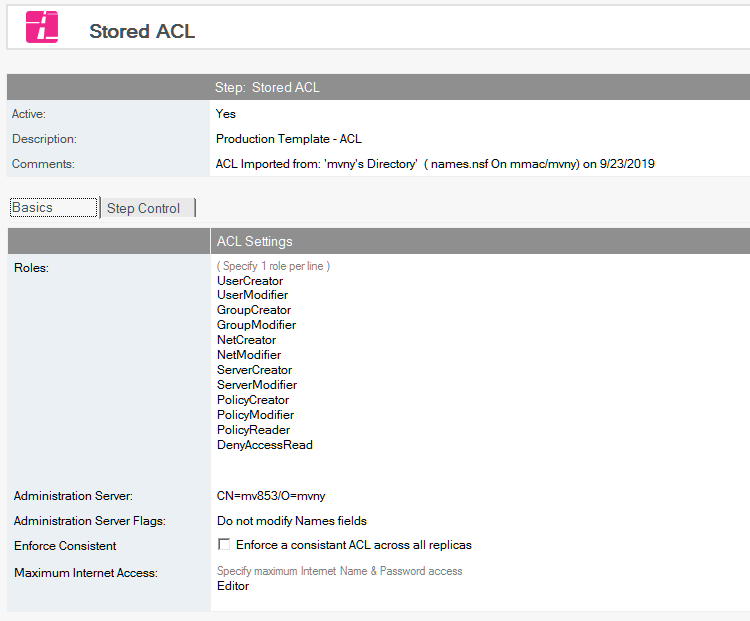Stored ACLs
To make the build process more consistent, you can refer to a stored ACL. These ACLs can then be imported into any Promotion Path in a database or a Standard Path. Stored ACLs may either be created manually or by importing an ACL from an existing database.
To Create a Stored ACL
- From the Resources tab, select Resources|Stored ACLs.
- Click the Create Stored ACL action button on the toolbar. The Stored ACL File dialog box appears.
- Active is set by default. Do not change this.
- Enter a description (for example, Production Template Access).
- If appropriate, specify any roles, one per line.
- Click the dropdown beside the Administration Server field, and select a server name from the dialog box. The list of servers presented is derived from the the list of Stored Servers.
- Set Enforce Consistent if appropriate.
- Click the dropdown beside the Maximum Internet Access field and select a role from the dialog box.
- Save & exit.