User Usage Statistics
Usage Statistics at the user level are tracked on a per-server basis:
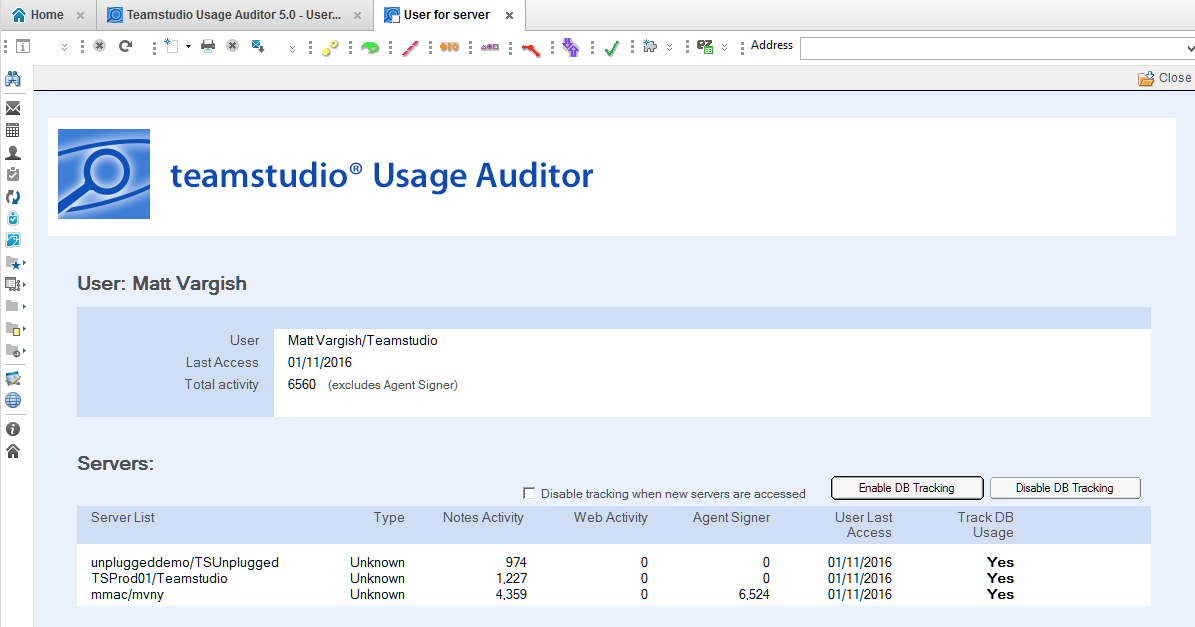
User statistic documents can be found in the views under User in the left-hand navigator. User level statistics are separate from the By User views for Databases, which contain Database documents grouped by the user based on the list of users contained in the Database document.
Usage is tracked for Notes client, HTTP / Web access, and as an Agent signer, along with the last date the user accessed a given server.
Enabling or Disabling User Tracking
Tracking of usage statistics at the individual server level can be configured on the User document.
To prevent statistics being tracked for databases on one or more servers, click Disable DB Tracking and choose the server(s) to disable.
To enable tracking on servers previously disabled, click Enable DB Tracking and select the server(s) to re-enable.
Tracking can also be automatically disabled for a user when they access a server not previously accessed, by checking Disable tracking when new servers are accessed.
Note
The collection of server-level activity counts displayed in the user document will also be disabled for servers where tracking is disabled.
Enabling or Disabling User Tracking in Views
At the view level, User Tracking can be enabled/disabled for all selected users via the Database Activity Tracking action.
This action will enable or disable tracking on all servers.
View Icons
The first column in User views displays an icon indicating whether the user type is known:
 indicates that the name represents a user, based on a user document found in the Domino Directory
indicates that the name represents a user, based on a user document found in the Domino Directory indicates that the name represents a server, based on a server document found in the Domino Directory
indicates that the name represents a server, based on a server document found in the Domino Directory indicates that the name was not explicitly listed in the Domino Directory - this often occurs when users from another domain are granted access to a server via group or server security document, without being explicitly defined in the current server's domain
indicates that the name was not explicitly listed in the Domino Directory - this often occurs when users from another domain are granted access to a server via group or server security document, without being explicitly defined in the current server's domain
The 'tracked' column in User views indicates whether User Tracking is enabled or disabled:
 indicates the user is tracked for all servers
indicates the user is tracked for all servers  indicates the user is not tracked on any server
indicates the user is not tracked on any server indicates that the user is tracked on a subset of servers
indicates that the user is tracked on a subset of servers